Some companies give new employees time to take off after a few weeks or months of employment in their first year. This can be accomplished by adding the time with a manual adjustment or it can be setup automatically in the Leave Type settings for the employee.
Pre-requisite: Create a non-accruing Leave Type in the Leave Policy that is assigned to the employee. See Setting up a non-accruing Leave Type for more details.
Make sure that the Employee's Leave Benefits Start Date is the number of days after their Hire Date that you would like the bulk allotment to take place. In the example below the Leave Benefits Start Date is 30 days after the Hire Date.
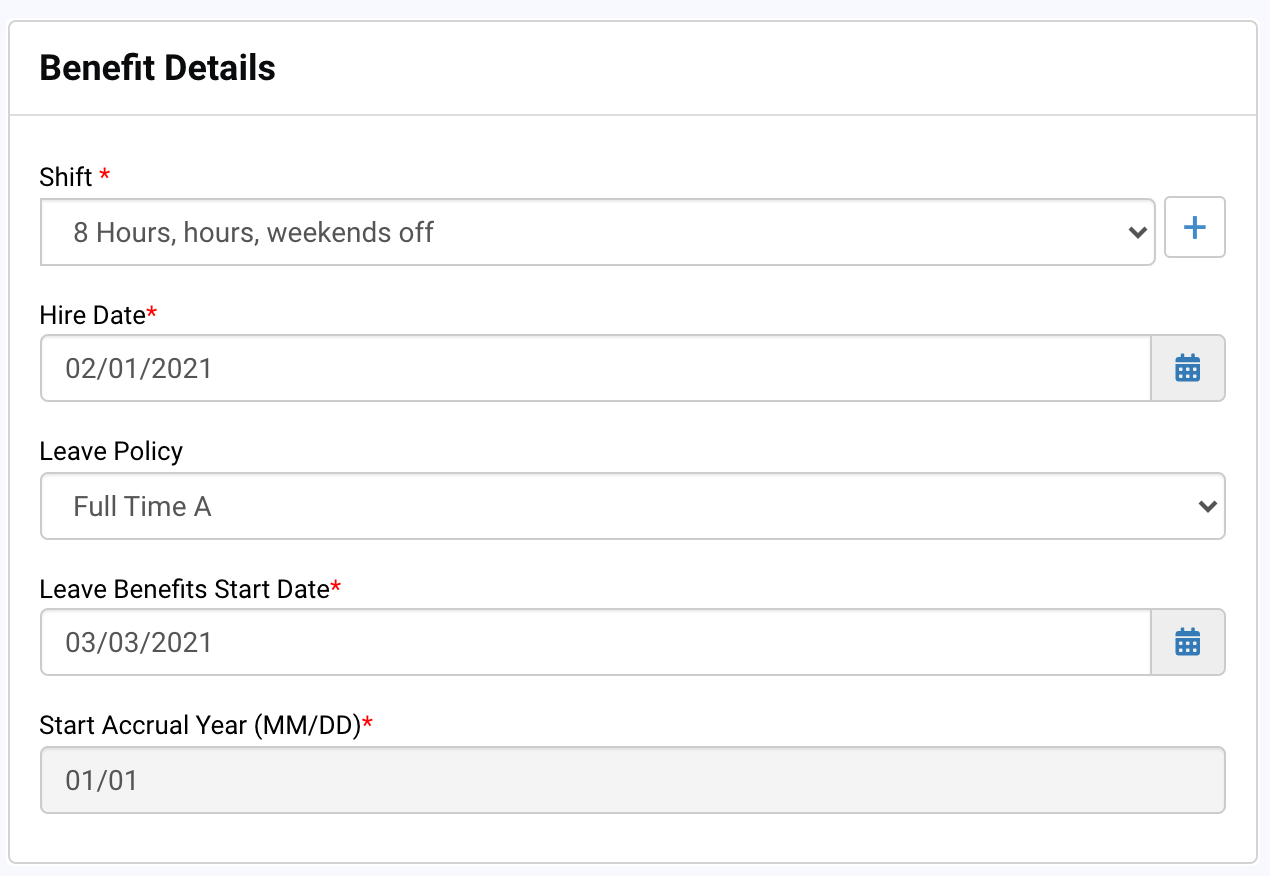
1) Open the Employee list by selecting the "Admin -> Employees" menu item.
2) Click the "More" button and select "Accrual Balances" on the appropriate employee.
3) Click the "Settings" button on the Leave Type you wish to configure
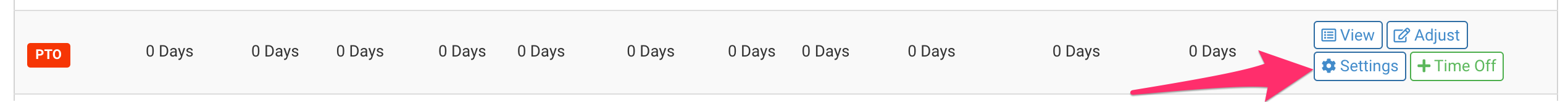
4) Change "Accrued Time Can Be Used As it Becomes Available" to False
5) Make sure "Accrued Time Can Be Used After" is set to the Leave Benefits Start Date. In this example that's March 3rd 2021.
6) Set "Time is accrued before" to False
7) Enter the amount of time you wish the Employee to receive in the "Bulk Allotment Of" setting
These settings are shown in the example below.
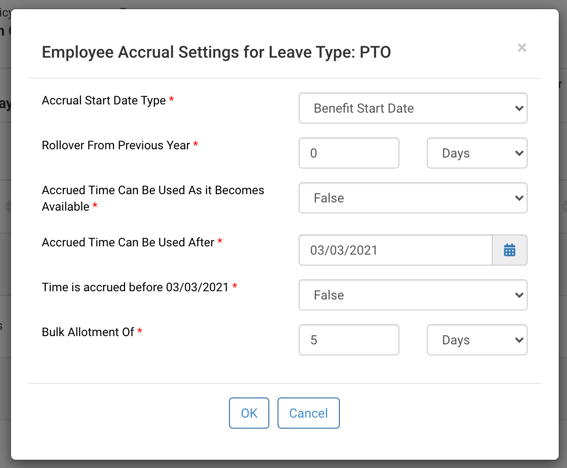
Now the Employee, in this case, will receive 5 days on March 3rd that they will be able to use during their first year.
Normally the Employee's Leave Policy will be switched to one that allows them to get additional time on their renewal date. This can be done by manually changing the Employee's Leave Policy or automatically by setting the next Leave Policy based on years of service. More information on automatically changing Leave Policies can be found here: Setting up Leave Policies
-1.png?height=120&name=Time%20Off%20Cloud%20-%20Flat%20(720x136)-1.png)