There are 3 ways to sign up for the newsletter.
Option 1) Create your account and join.
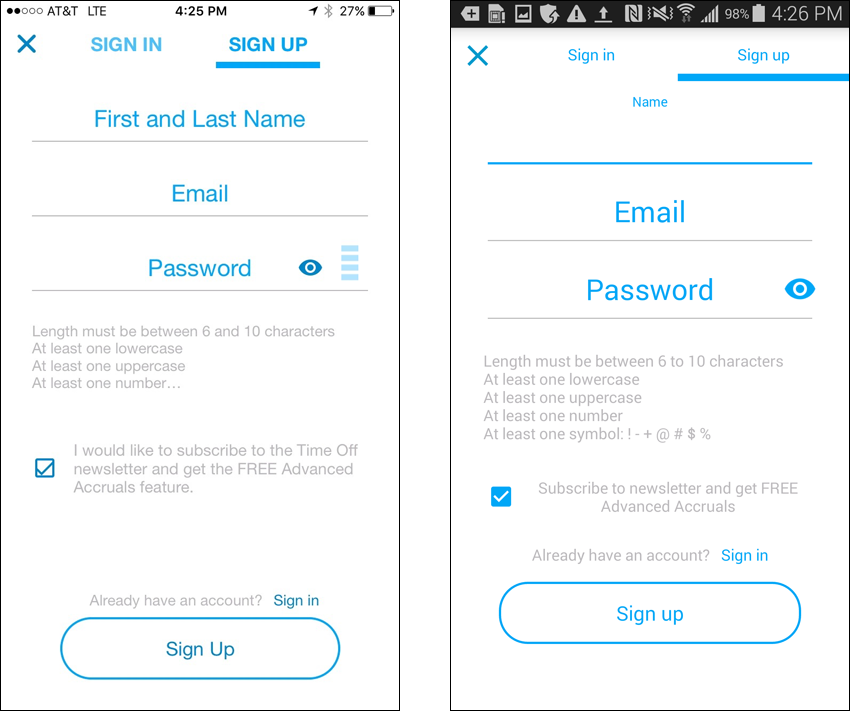
Option 2) Configure the leave category with the wizard and join.
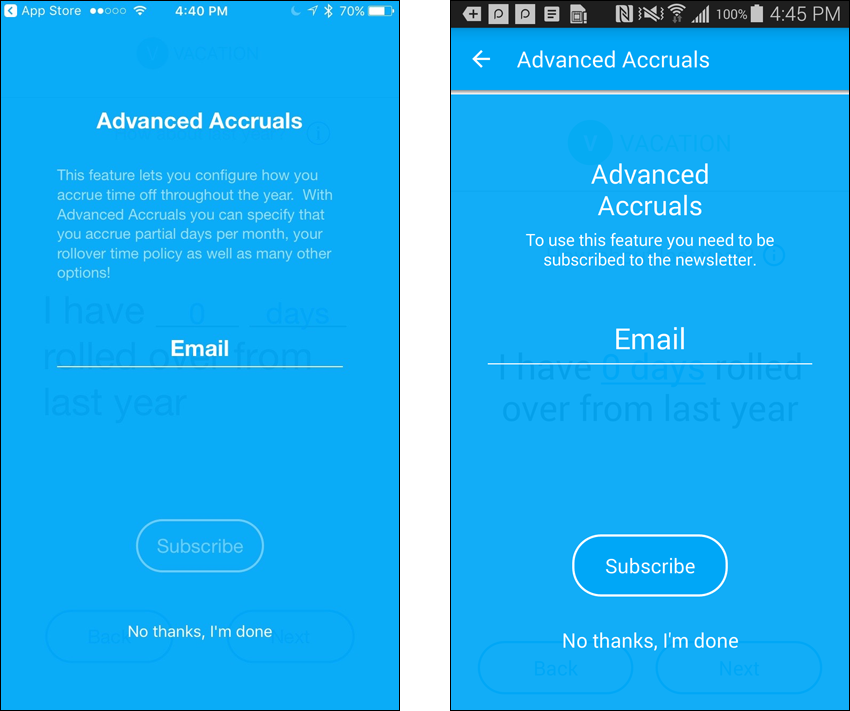
Option 3) Using the website to join.
Please note: Option 1 and Option 2 entitle you to FREE advanced accruals within the app. Option 3 does not. However, if you sign up on the website, you can still enable the Advanced Accruals within the app. No worries.
https://www.timeoffcloud.com/newsletter/
Thank you
-1.png?height=120&name=Time%20Off%20Cloud%20-%20Flat%20(720x136)-1.png)