Time Off Cloud Sync is FREE for all personal users.
To enable Cloud Sync you will need to create a personal account.
1) From the Profile screen tap Add an Account
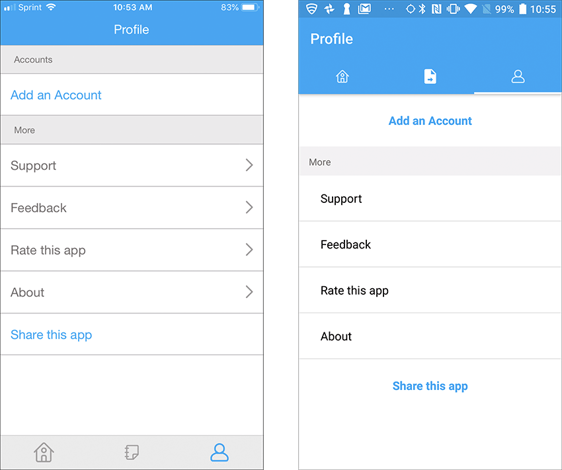
2) Make sure the Personal tab is selected at the top and tap Sign Up.
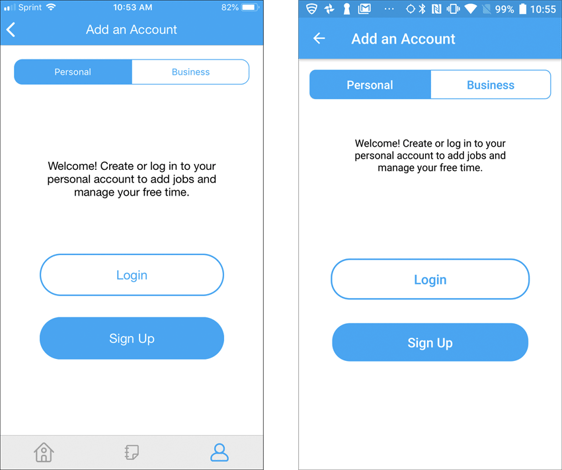
3) On the Sign Up screen enter your first and last name, email address and a password and tap the Sign Up button.
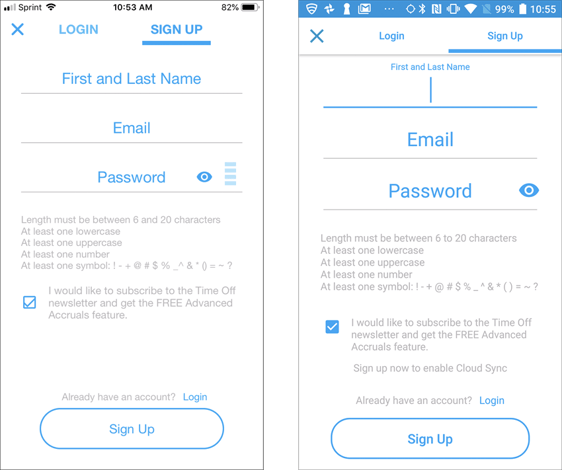
4) Once you have successfully signed up Cloud Sync will be enabled automatically.
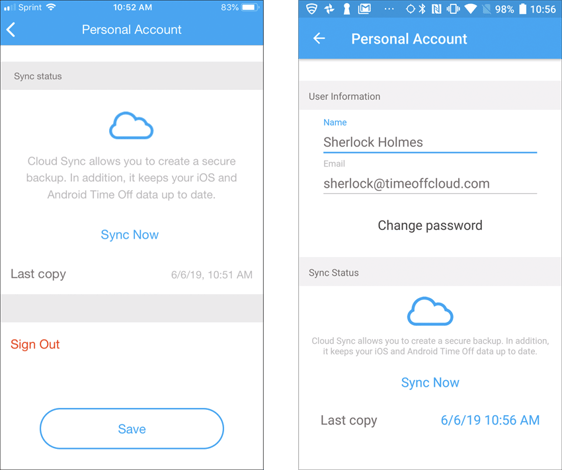
All of your local data will sync to our Cloud server.
To Sync data with another device, you can simply Log In to the account you just created.
1) From the Profile screen tap Add an Account
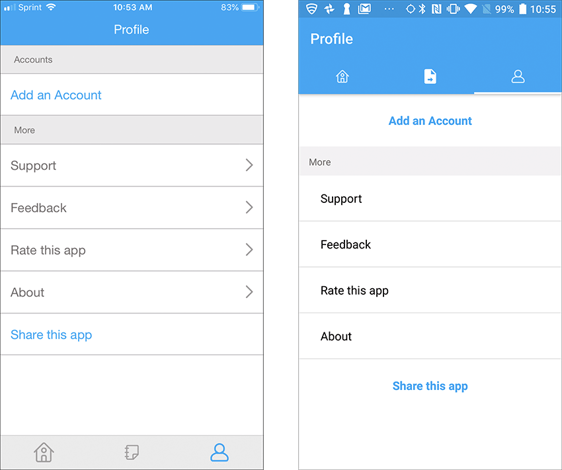
2) Make sure the Personal tab is selected at the top and tap Login.
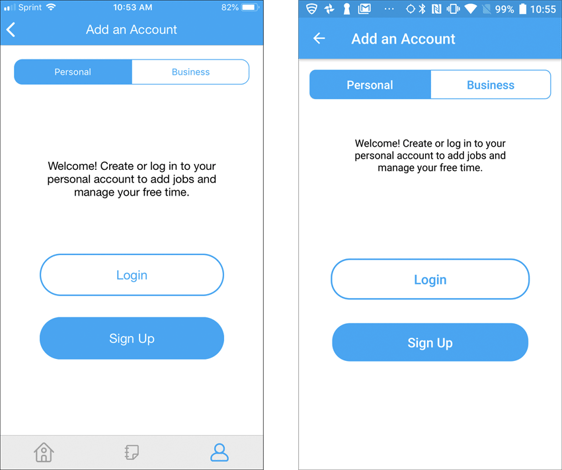
3) Enter your email address and password and tap Login
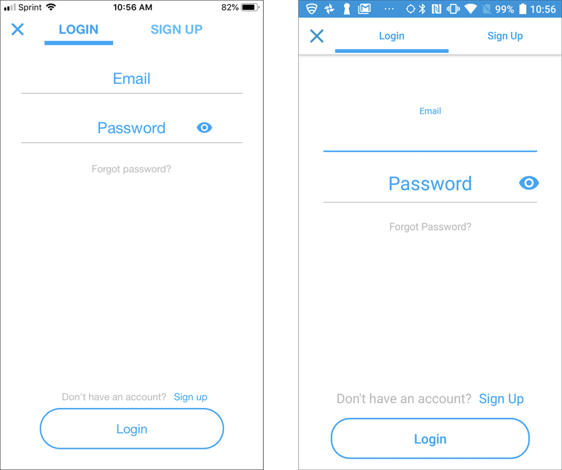
4) Once you have successfully logged in Cloud Sync will be enabled automatically.
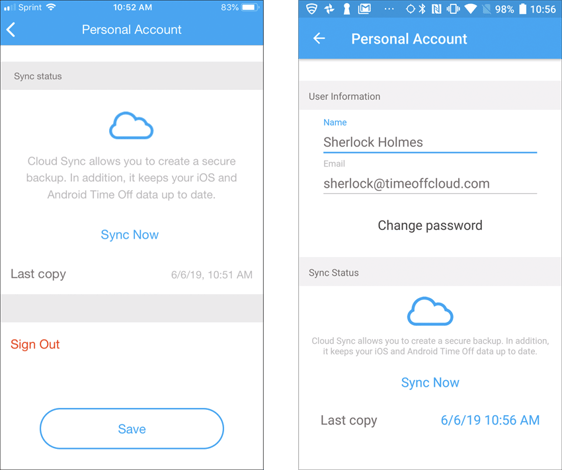
-1.png?height=120&name=Time%20Off%20Cloud%20-%20Flat%20(720x136)-1.png)