How do I create a job?
When you first install the app, there are no jobs configured.
1) Create a job.
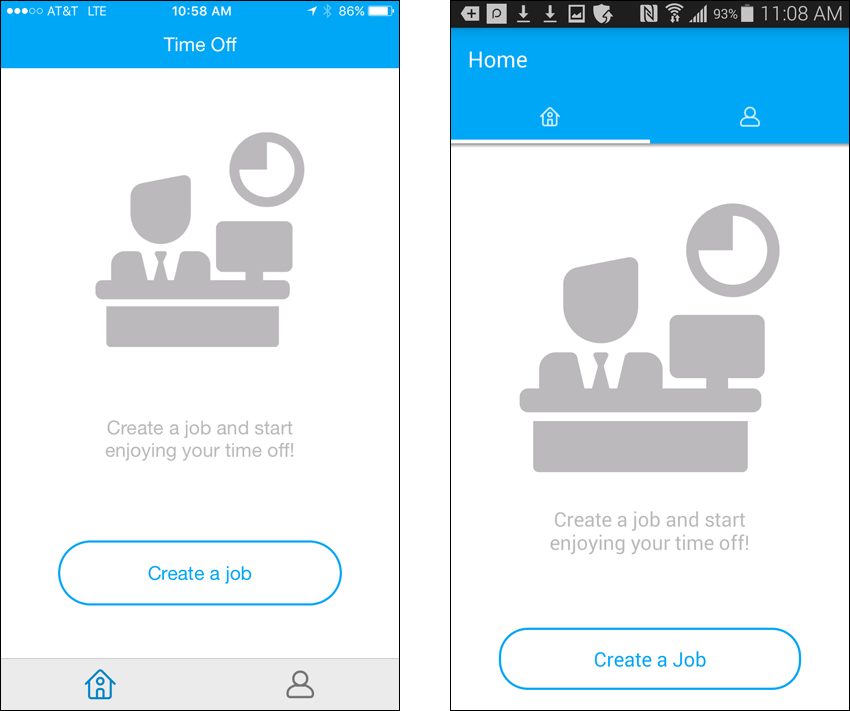
2) Configure the job.
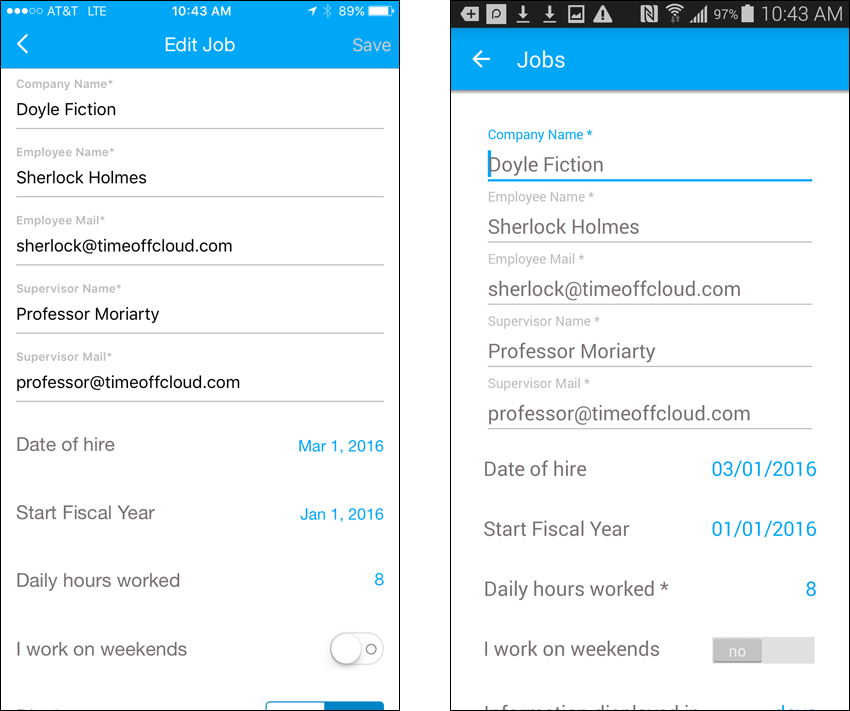
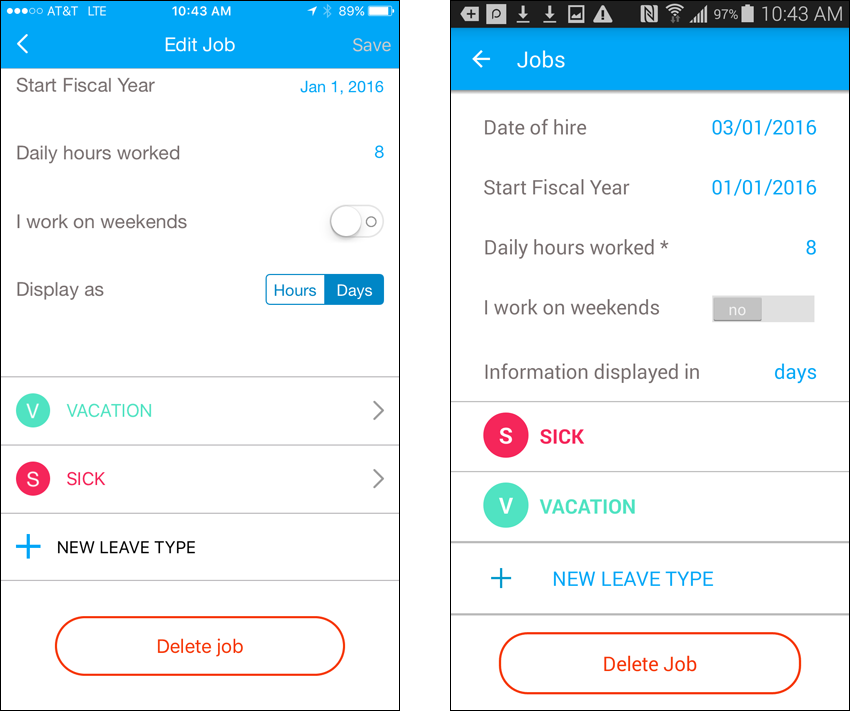
3) Configure the leave categories.
http://faq.timeoffcloud.com/602-general/4437-what-is-the-accruals-wizard
Note: You can setup multiple jobs in the app.
iPhone - click on the job dropdown at the top of the screen and select "Add New Job"
Android - click on the "+" at the top of the screen
Thank you
-1.png?height=120&name=Time%20Off%20Cloud%20-%20Flat%20(720x136)-1.png)