How do I adjust the settings in a leave category?
1) Click the pencil symbol in the top right of the home screen to edit a job.
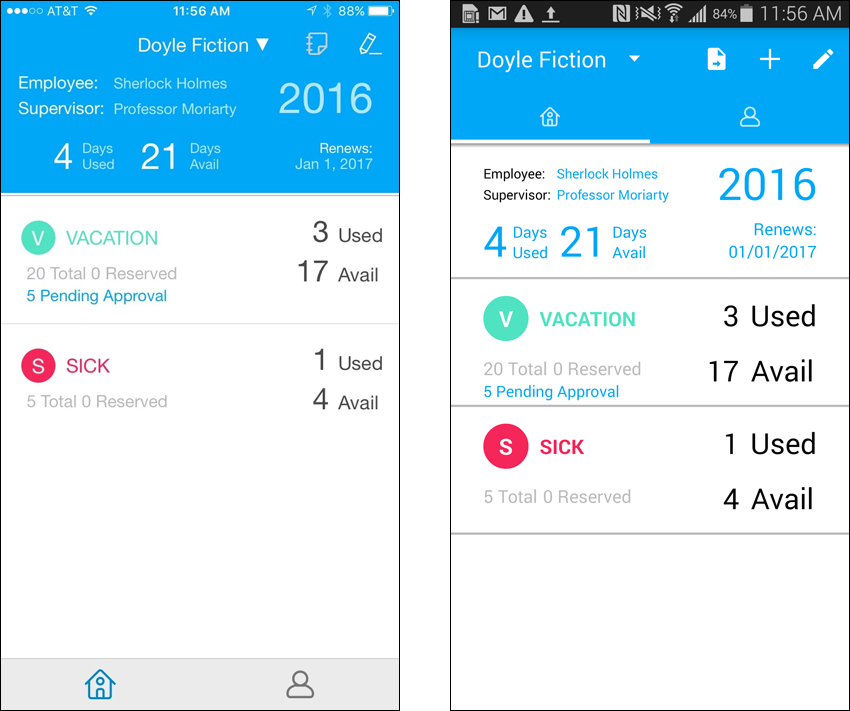
2) Scroll down and click on the leave category you wish to edit.
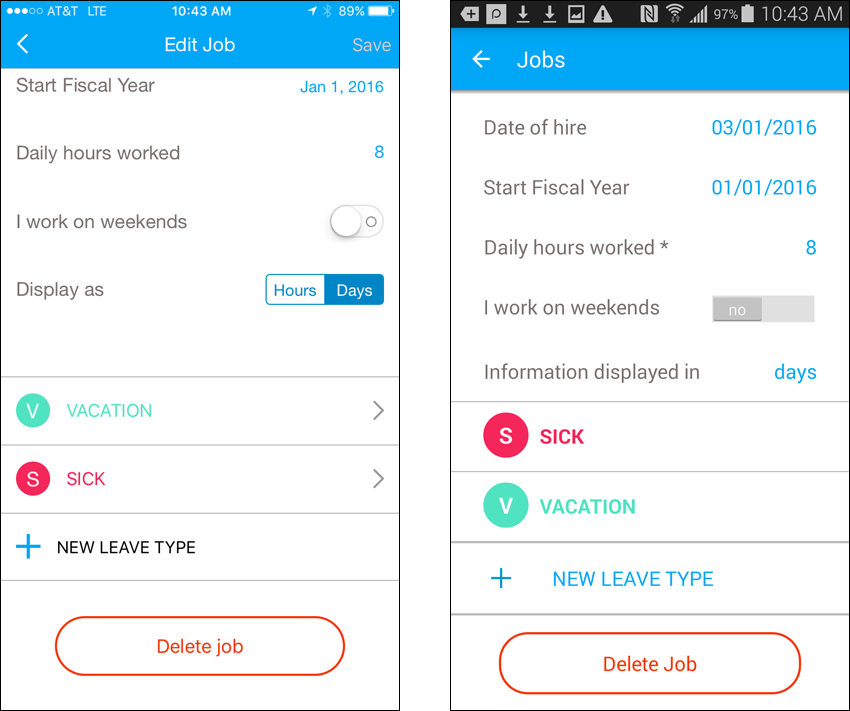
3) This will enter the Accruals Wizard where you will be able to change your settings for the selected leave category.
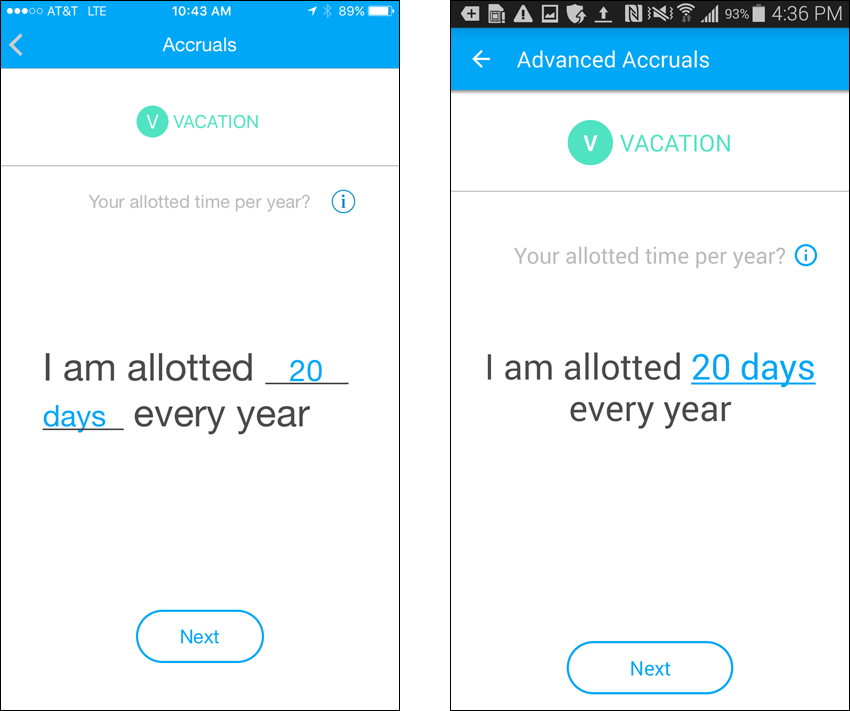
Thank you
-1.png?height=120&name=Time%20Off%20Cloud%20-%20Flat%20(720x136)-1.png)