- Knowledge Base
- Time Off Cloud for Business
- Subscriptions
How do I update the Credit Card used to pay for Time Off Cloud
You can update the Credit Card stored on file from the Settings->Subscription Menu
On the Subscription Management page click the Update Card Details button as shown below
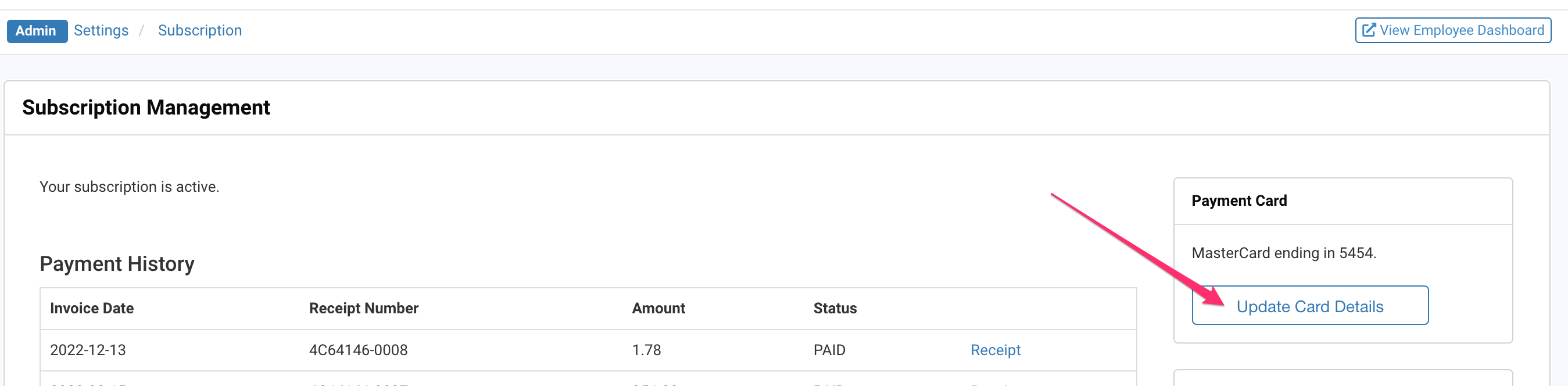
You can then enter a new Credit Card Number

-1.png?height=120&name=Time%20Off%20Cloud%20-%20Flat%20(720x136)-1.png)