Some companies allow their employees to accrue time starting at the beginning of their employment that can't be used until after a probationary period has been completed. This can be accomplished by changing the settings for the individual employee's Leave Types.
Make sure that the Employee's Leave Benefits Start Date is the number of days after their Hire Date that you would like them to be able to start using their accrued time. In the example below the Leave Benefits Start Date is 30 days after the Hire Date.
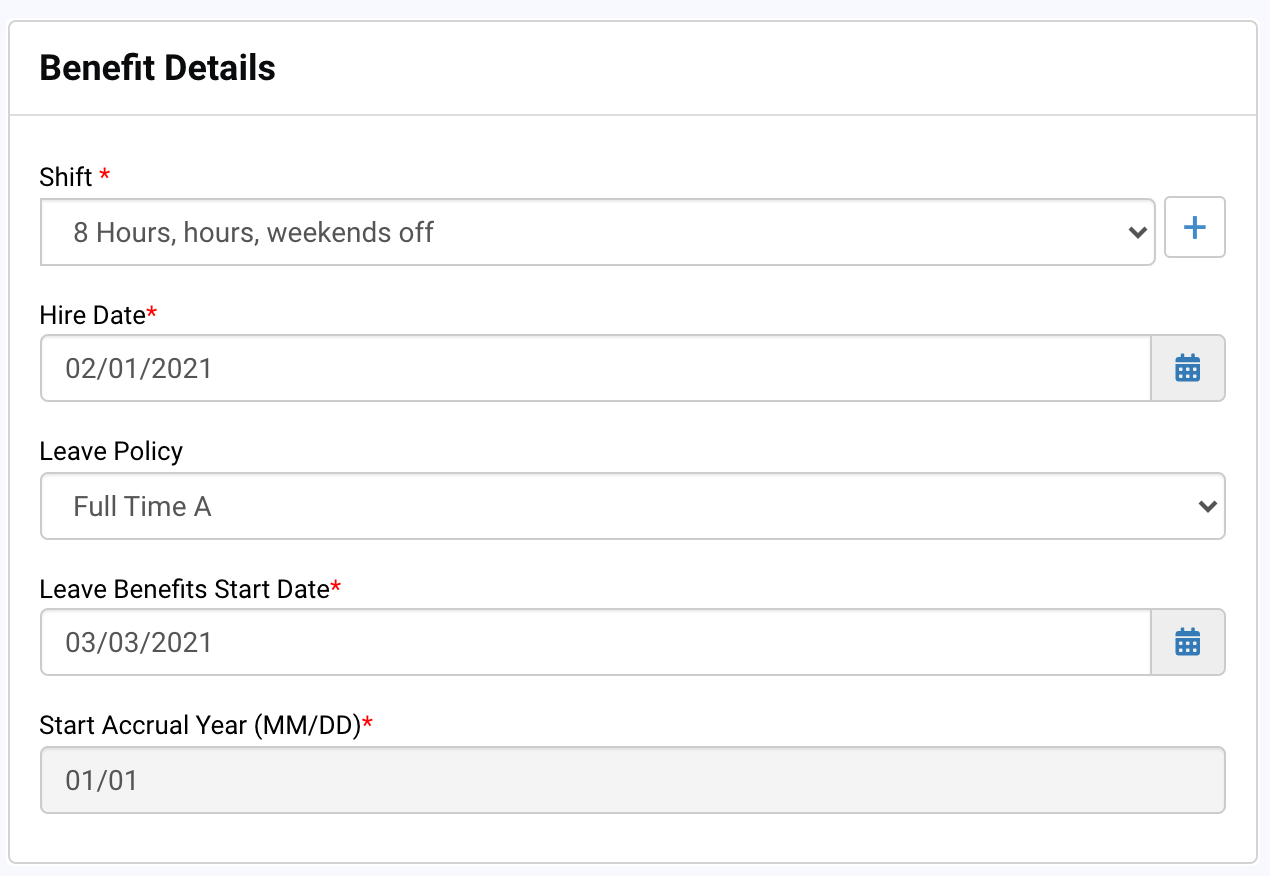
1) Open the Employee list by selecting the "Admin -> Employees" menu item.
2) Click the "Accrual Balances" button on the appropriate employee.
3) Click the "Settings" button on the Leave Type you wish to configure
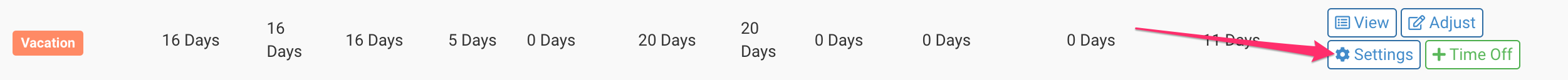
4) Change "Accrued Time Can Be Used As it Becomes Available" to False
5) Make sure "Accrued Time Can Be Used After" is set to the Leave Benefits Start Date. In this example that's March 3rd 2021.
6) Set "Time is accrued before" to True
These settings are shown in the example below.
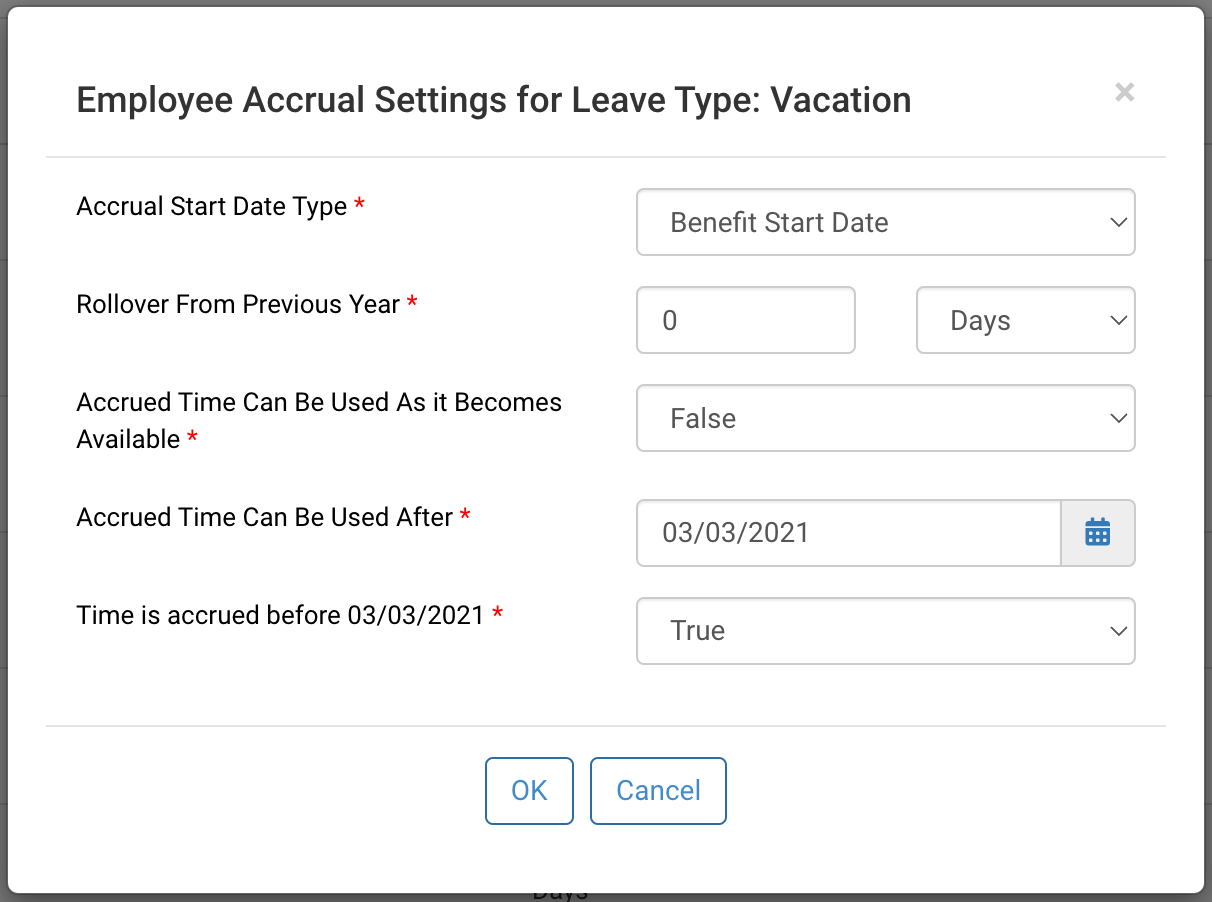
Now the Employee will begin accruing time on their hire date but will not see it or be able to use it until their Leave Benefit Start Date.
-1.png?height=120&name=Time%20Off%20Cloud%20-%20Flat%20(720x136)-1.png)