In this example, we will learn how to change the name of a Leave Type name
You can change the name of a Leave Type for all Leave Policies quickly from the Leave Policy editor.
From the Settings->Leave Policies menu click Edit on any Leave Policy as shown below
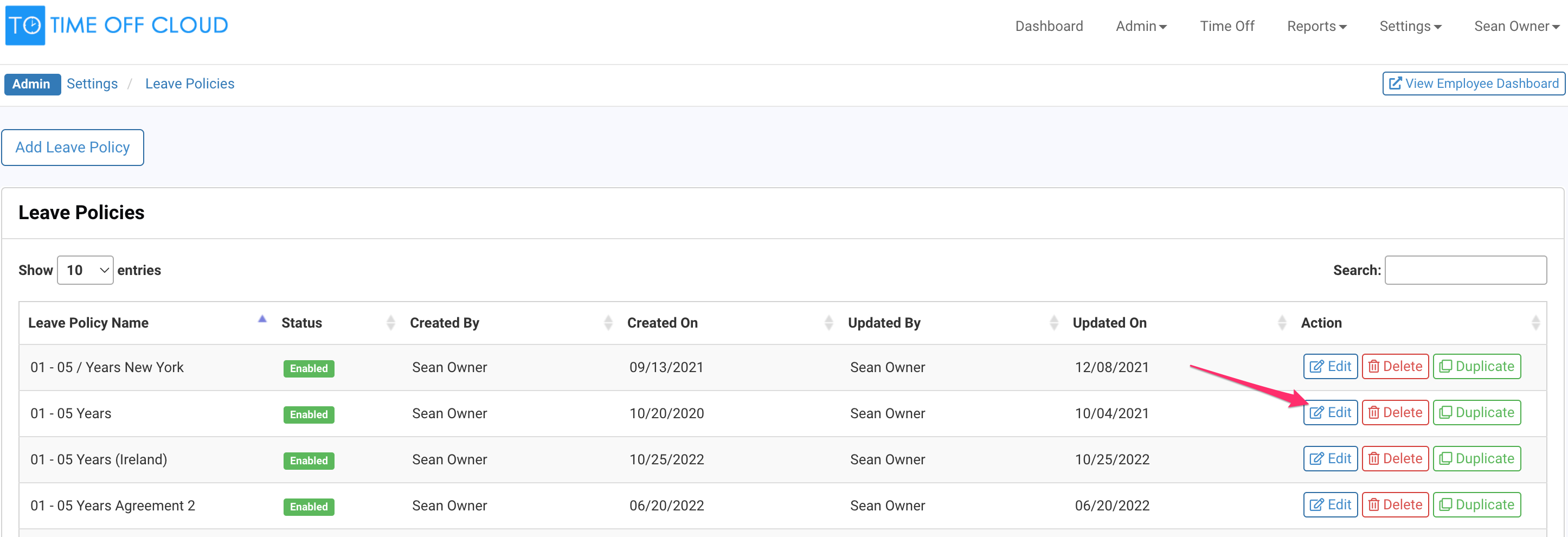
Click the Leave Type you want to change in the Leave Type list on the left side of the screen. In this example, we will change the Leave Type PTO to "Paid Time Off"
With the Leave Type highlighted, click the Edit button
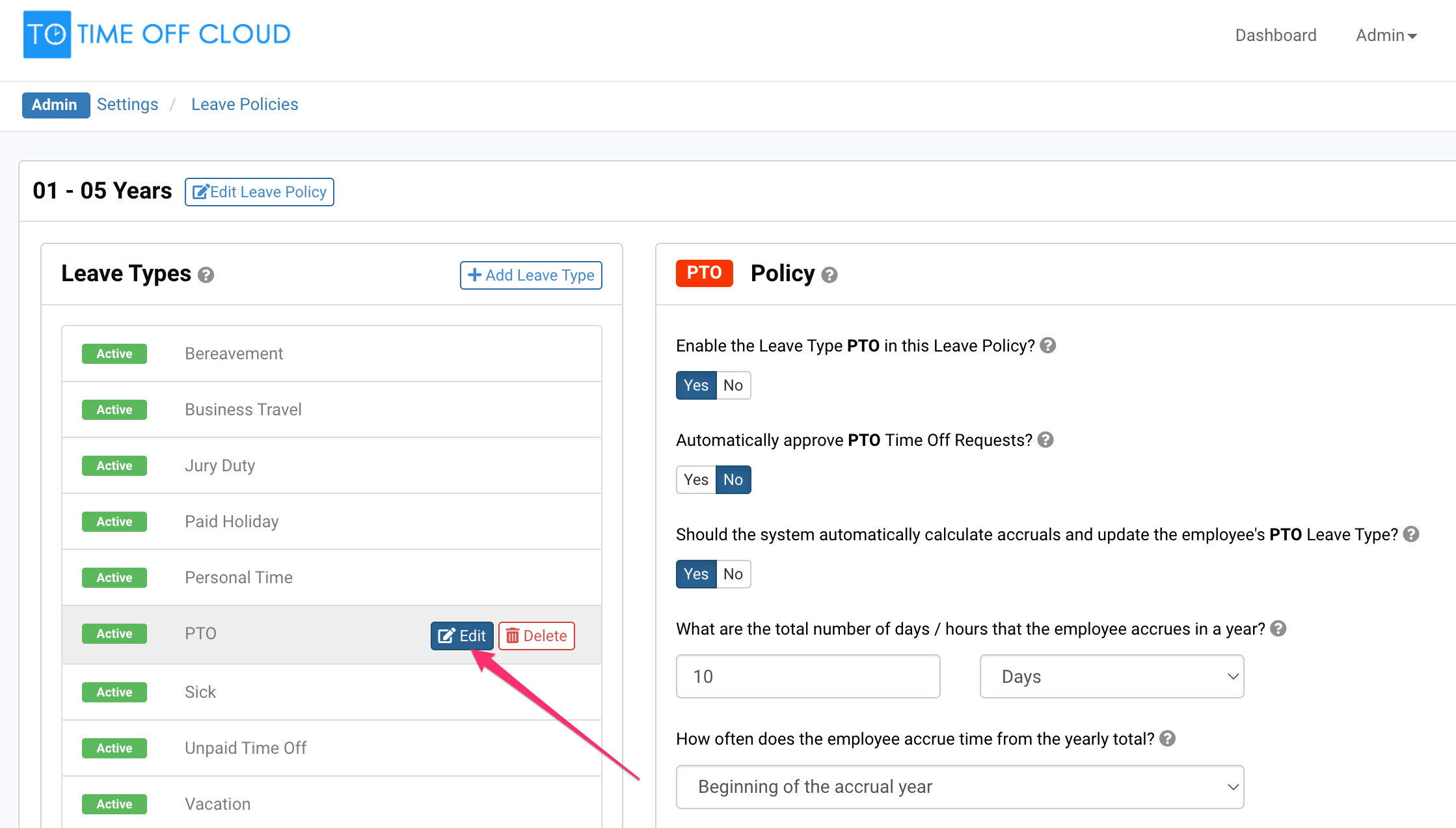
Enter the new name and click the Save button and then the Close button after the changes have been saved
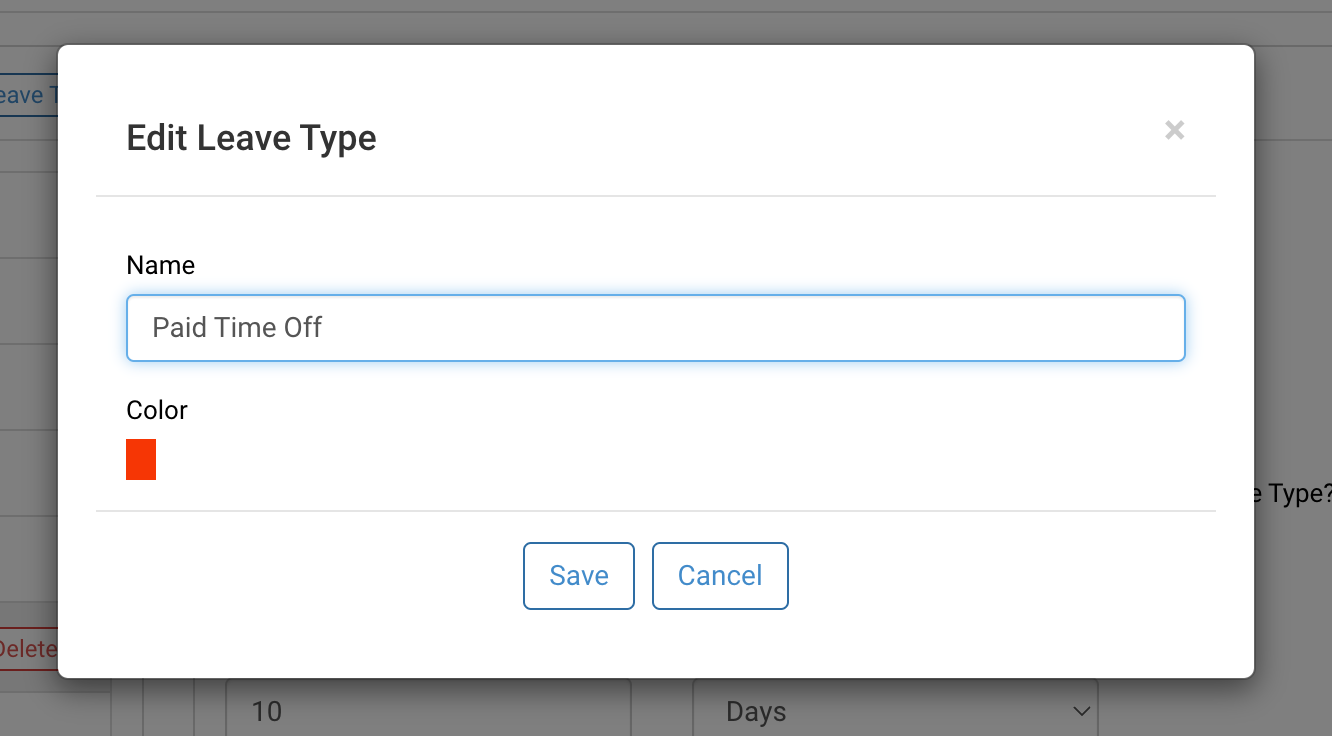
You will now see the new name in the Leave Types list
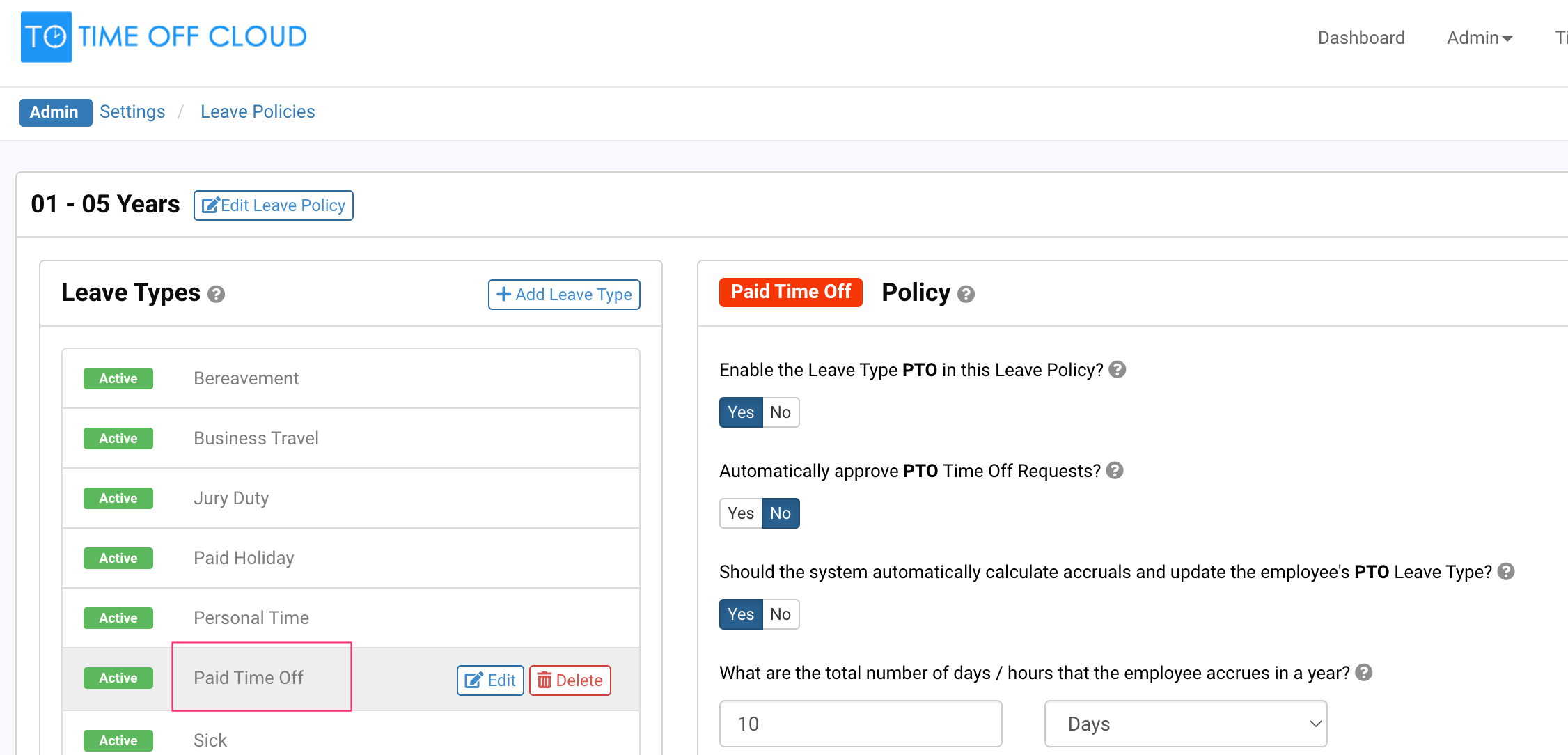
-1.png?height=120&name=Time%20Off%20Cloud%20-%20Flat%20(720x136)-1.png)