Subscribing to Time Off Cloud is quick and easy. Click on the Settings->Subscription menu and you will be taken to Subscription Management. If you are still in your Free Trial period, you won't be charged until your trial period is up so you don't have to worry about losing any of your trial time.
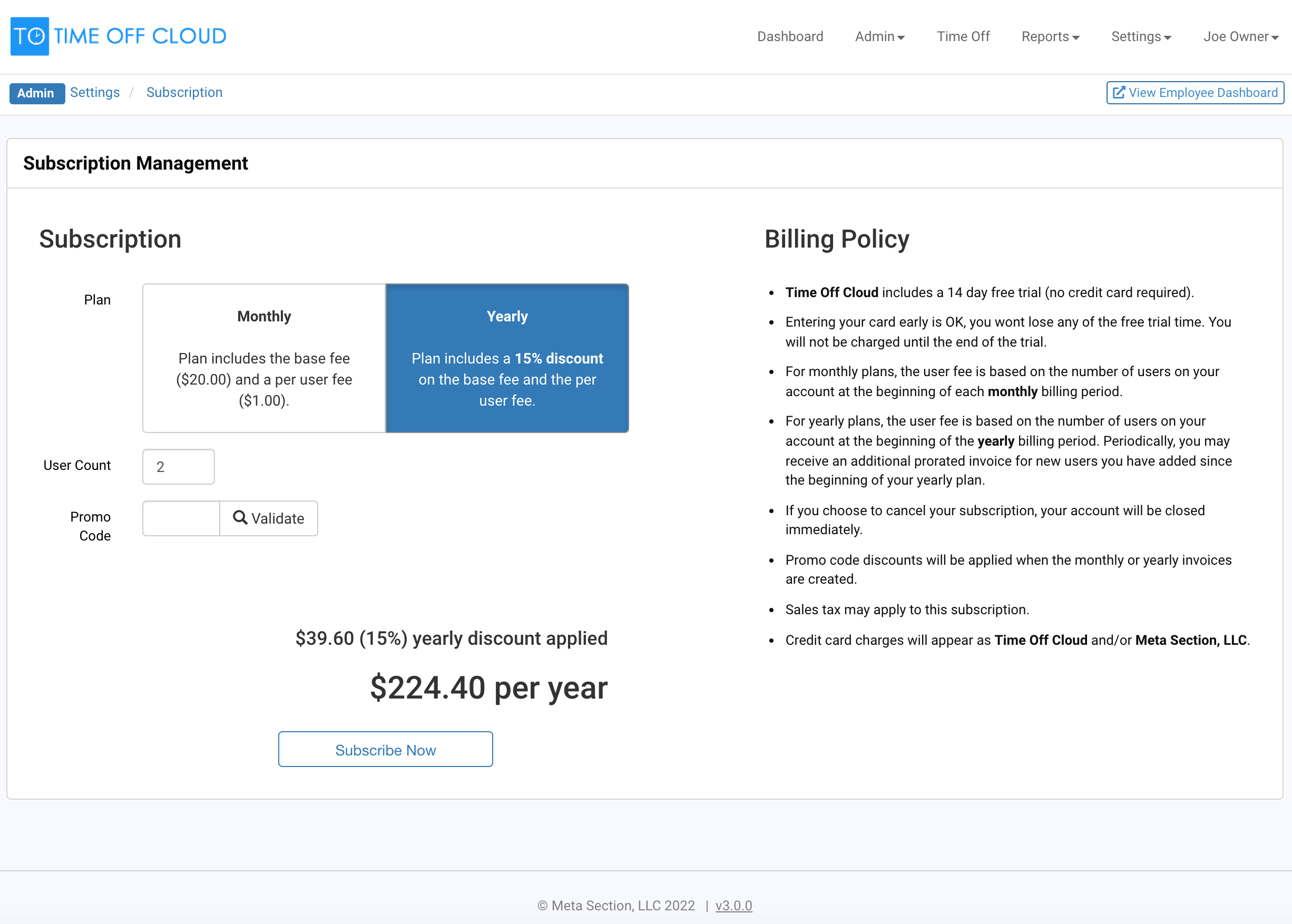
From here you can select a Yearly or Monthly billing Plan. Your billing amount will be automatically calculated based on the number of users and the Plan you choose. Once you have your choices selected, click the Subscribe Now button.
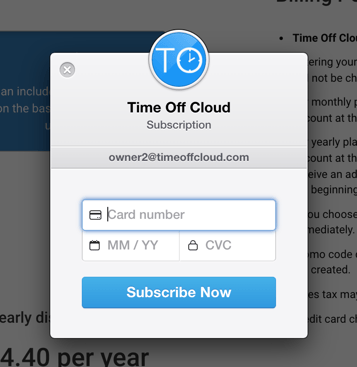
Enter your credit card number, expiration date and CVC code from your card and click the Subscribe Now button. We use Stripe for credit card processing so you can be sure your information is safe and secure.
You card will be charged either yearly or monthly based on the option you selected. The Account Owner will receive an email before you account is charged as well as an invoice after the charge has gone through.
You can always see your past invoices from this screen as well.
-1.png?height=120&name=Time%20Off%20Cloud%20-%20Flat%20(720x136)-1.png)