You probably noticed that when you saved each employee, you were prompted to Send the invitation. If you chose to send invitations, this step will have already been completed for you. If not, your Dashboard will look like this:
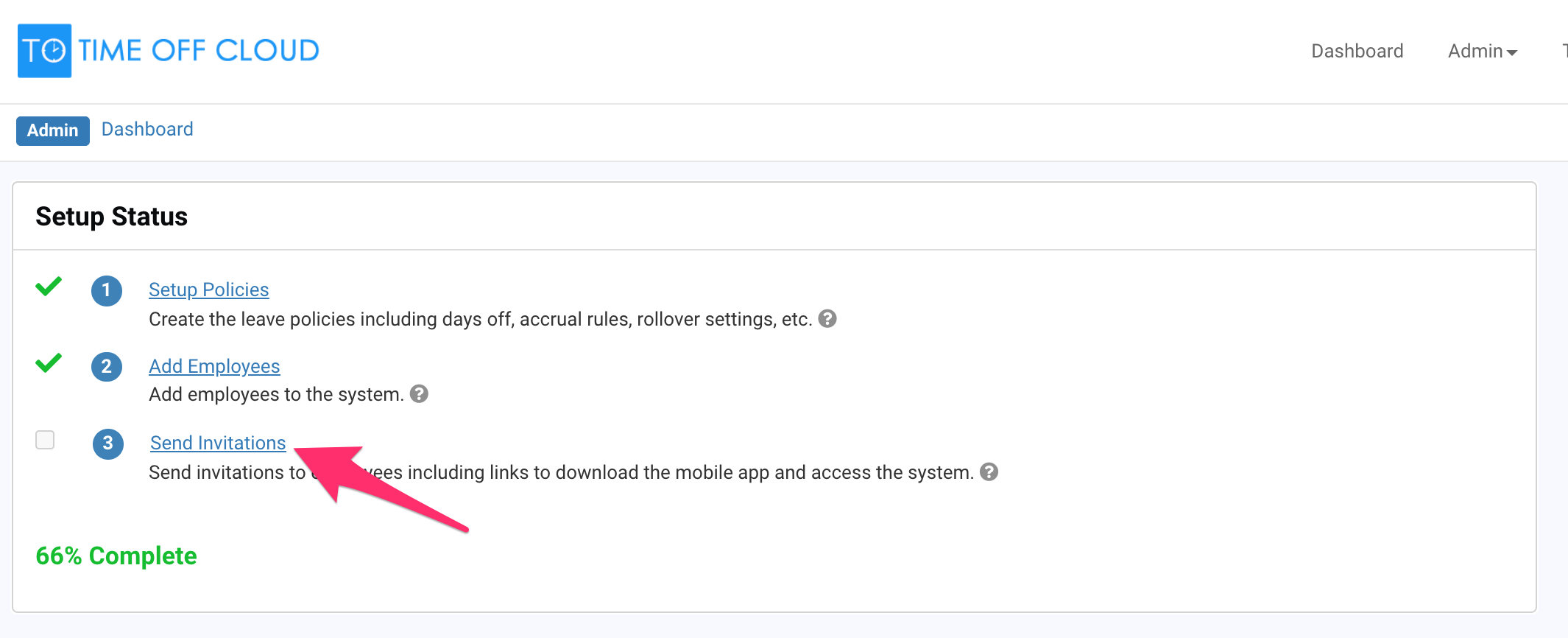
If, for any reason, this Step is not checked, or you would like to resend the email invites, simply click the "Send Invitations" link. It will take you to the Employee List, where you can click the "More" button followed by "Resend Invite" or "Send Invite", whichever the case may be.
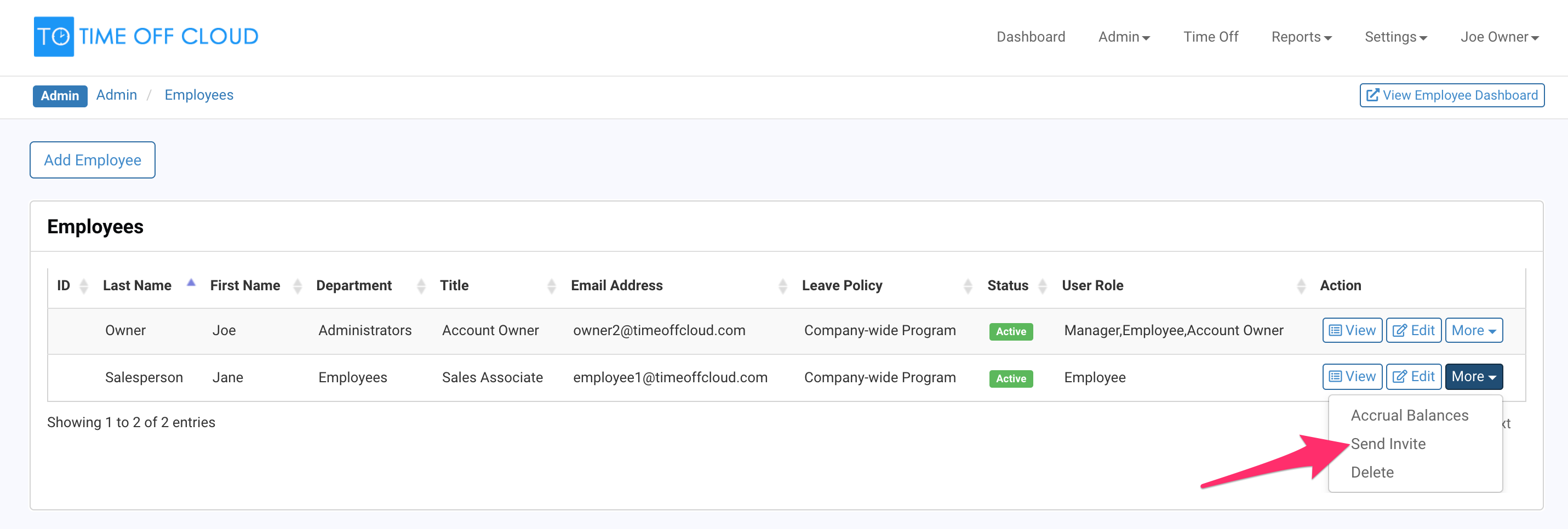
A pop up box will inform you that the email has been successfully sent.
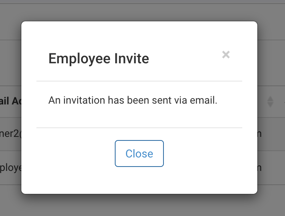
The following is a sample of the Employee Invite email.
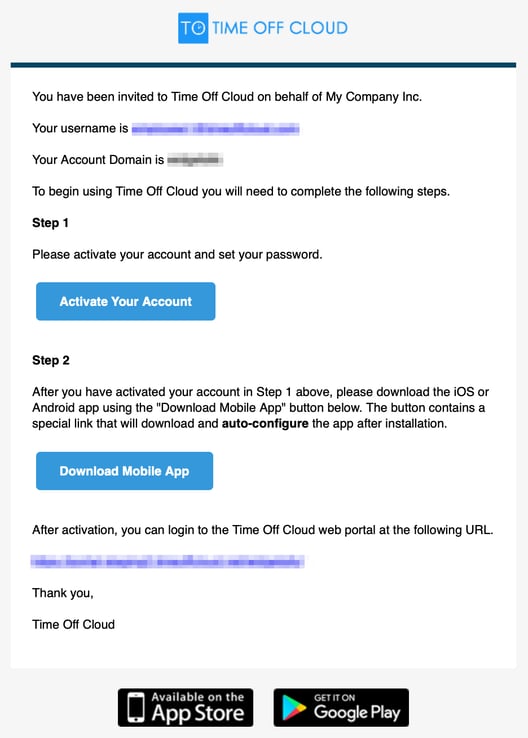
Setup Complete! Congratulations!!
-1.png?height=120&name=Time%20Off%20Cloud%20-%20Flat%20(720x136)-1.png)