Shifts are used to set up information that determines how an employees accruals are calculated.
You can manage shifts from the Settings->Shifts menu in the Admin Portal.
You may have one or several shifts by default depending on when you signed up for Time Off Cloud.
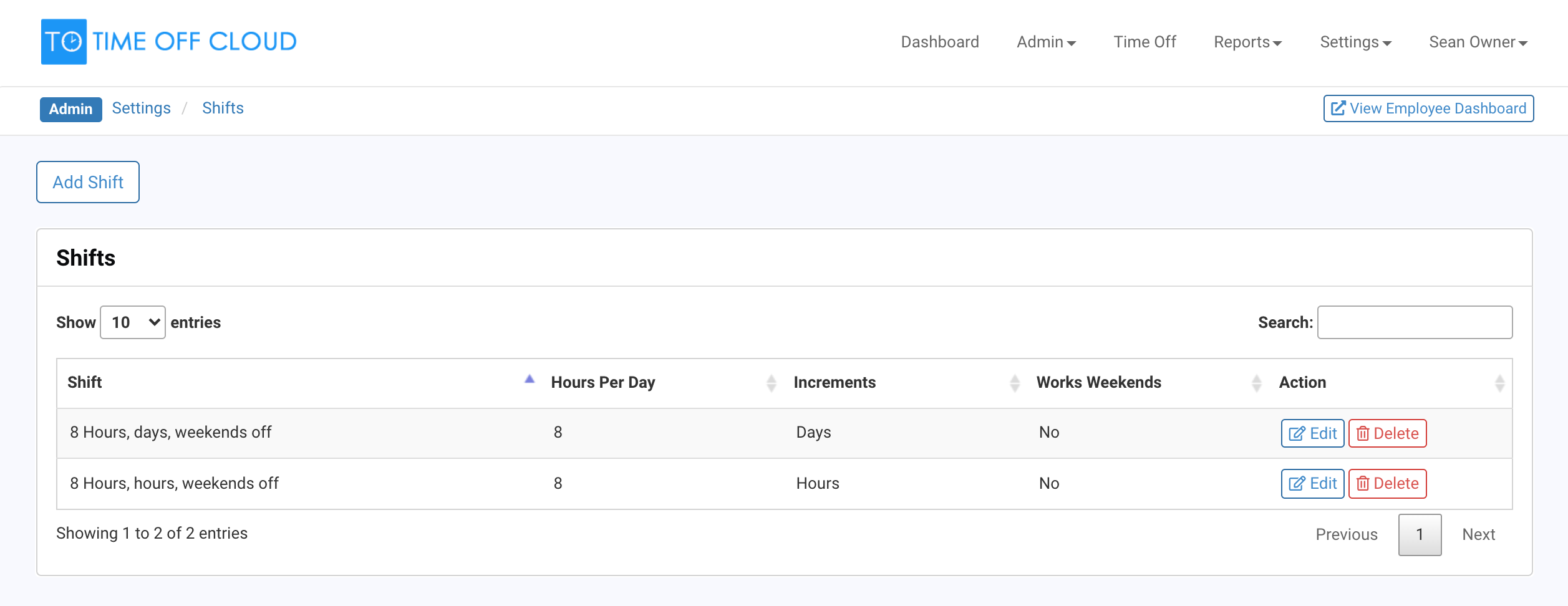
Each shift determines the following information:
Hours Per Day: The number of hours per day that an employee works.
Increments: How the employees Time Off and Accruals are displayed by default. The options are Hours or Days.
Work Weekends: This is used to determine if Weekend Days should be included in Time Off calculations.
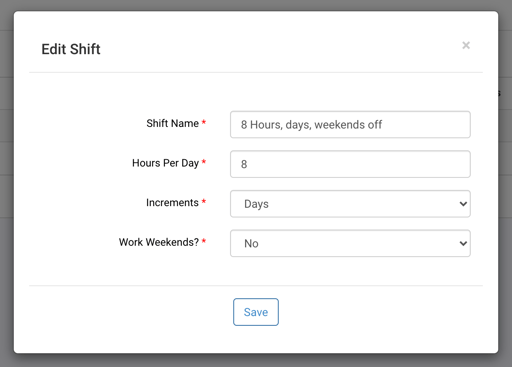
-1.png?height=120&name=Time%20Off%20Cloud%20-%20Flat%20(720x136)-1.png)