If you forgot your password, you can reset it from the main Time Off Cloud Login page.
Click the "Forgot password?" link shown below.
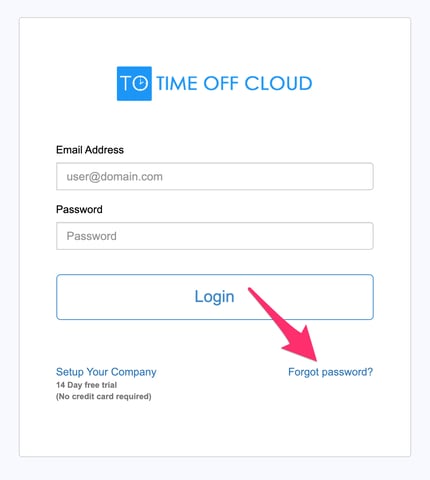
You will be taken to a screen that will let you fill in your Email address.
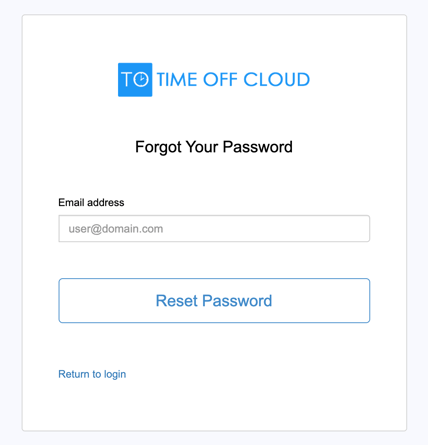
Enter your email address and click the "Reset Password" button. An email, shown below, will be generated with a link that will take you to the password reset page.
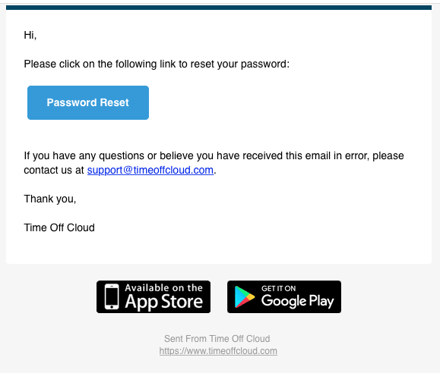
On the Password Reset page you can enter and confirm a new password to access your account.
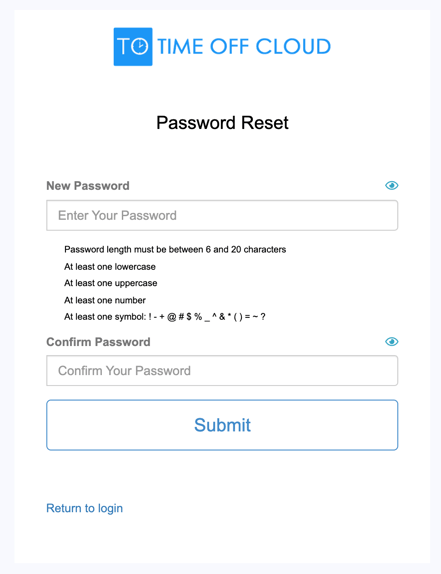
When you click Submit your password will be changed.
-1.png?height=120&name=Time%20Off%20Cloud%20-%20Flat%20(720x136)-1.png)