Notices are messages sent from Time Off Cloud to; All Users, Specific Departments, or Specific Positions.
The notices are visible in the Time Off Cloud portal after being "published".
There are various notification options.
- Email (Only)
- Push Notification (Only)
- Both (Email and Push Notifications)
Push notifications will be sent to users that have installed the Time Off mobile app on their phone and have enabled push notifications.
You can set this in General Settings.
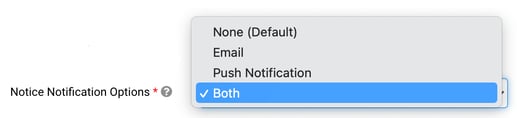
-1.png?height=120&name=Time%20Off%20Cloud%20-%20Flat%20(720x136)-1.png)