When first setting up Time Off Cloud you may need to set the starting Leave Type balances for your employees. This can be done in Employee Accrual Balances in the Admin Dashboard.
1) Open the Employee list by selecting the "Admin -> Employees" menu item.
2) Click the "More" button and select "Accrual Balances" on the appropriate employee.
3) Click the "Settings" button on the appropriate Leave Type. You will see a screen like this...
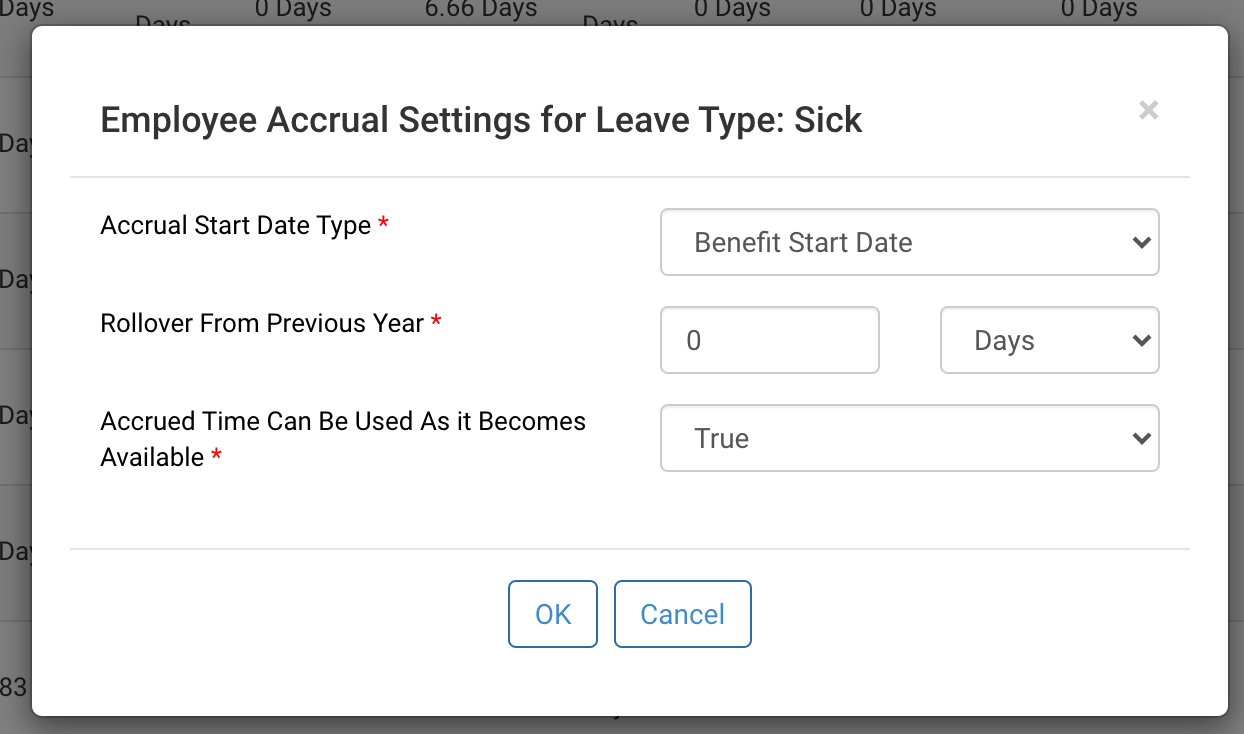
You can set the starting balance for the first year by changing the Rollover From Previous Year amount. This value will be updated whenever the Accrual Year Close process is run.
-1.png?height=120&name=Time%20Off%20Cloud%20-%20Flat%20(720x136)-1.png)