Setup your companies 14-day Free Trial.
The Time Off Cloud Platform can be found at https://app.timeoffcloud.com. First, you need to set up an account. Click the "Setup Your Company" link at the bottom left.
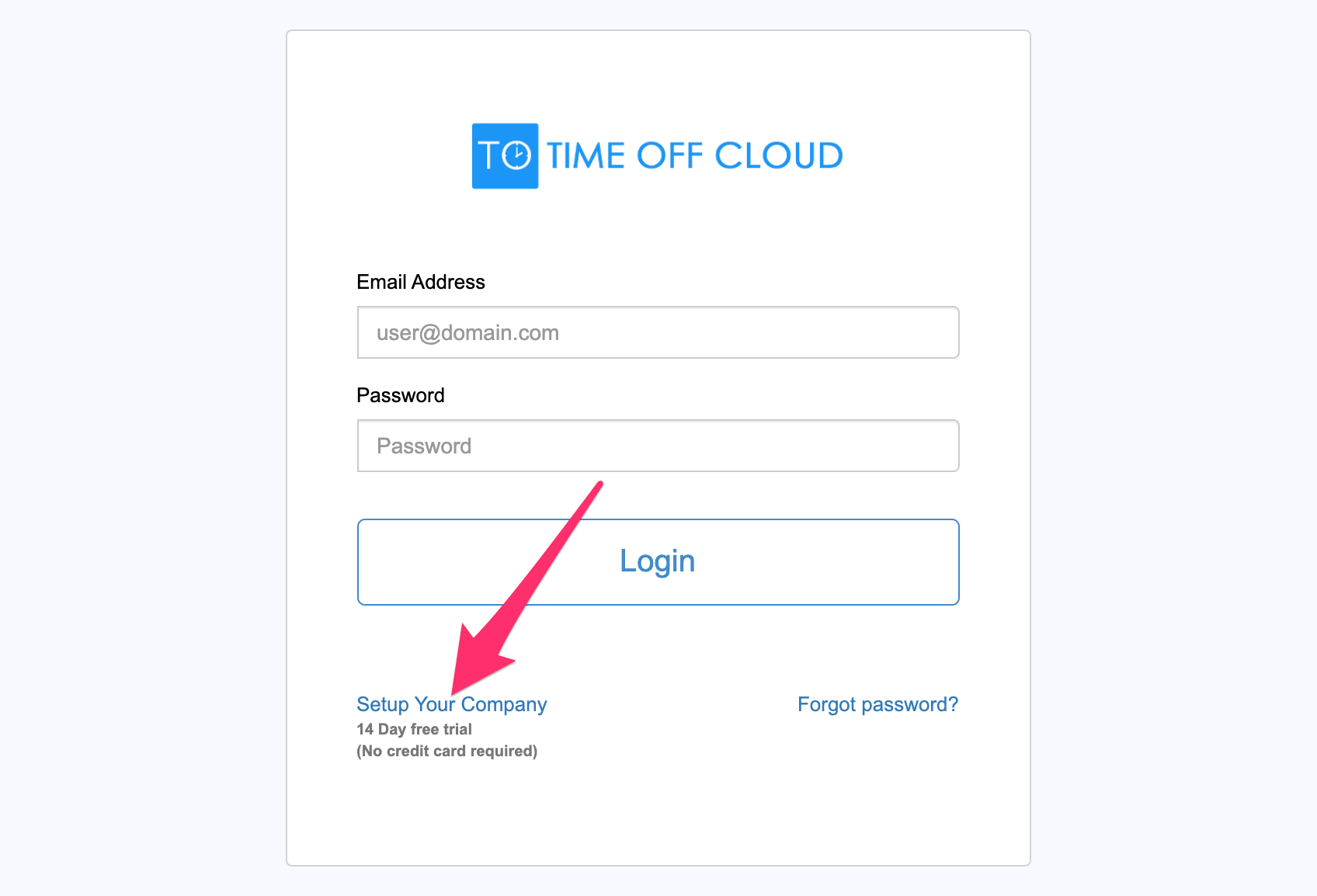
Fill in your Company Name and Email Address. This should be the account owner's email address. This will be the person who will set up the account and handle the credit card subscription. Lastly, create a password, agree to terms of service and privacy policy, agree to receive our special announcements and updates via email if you so desire and click "Start Your Free Trial"
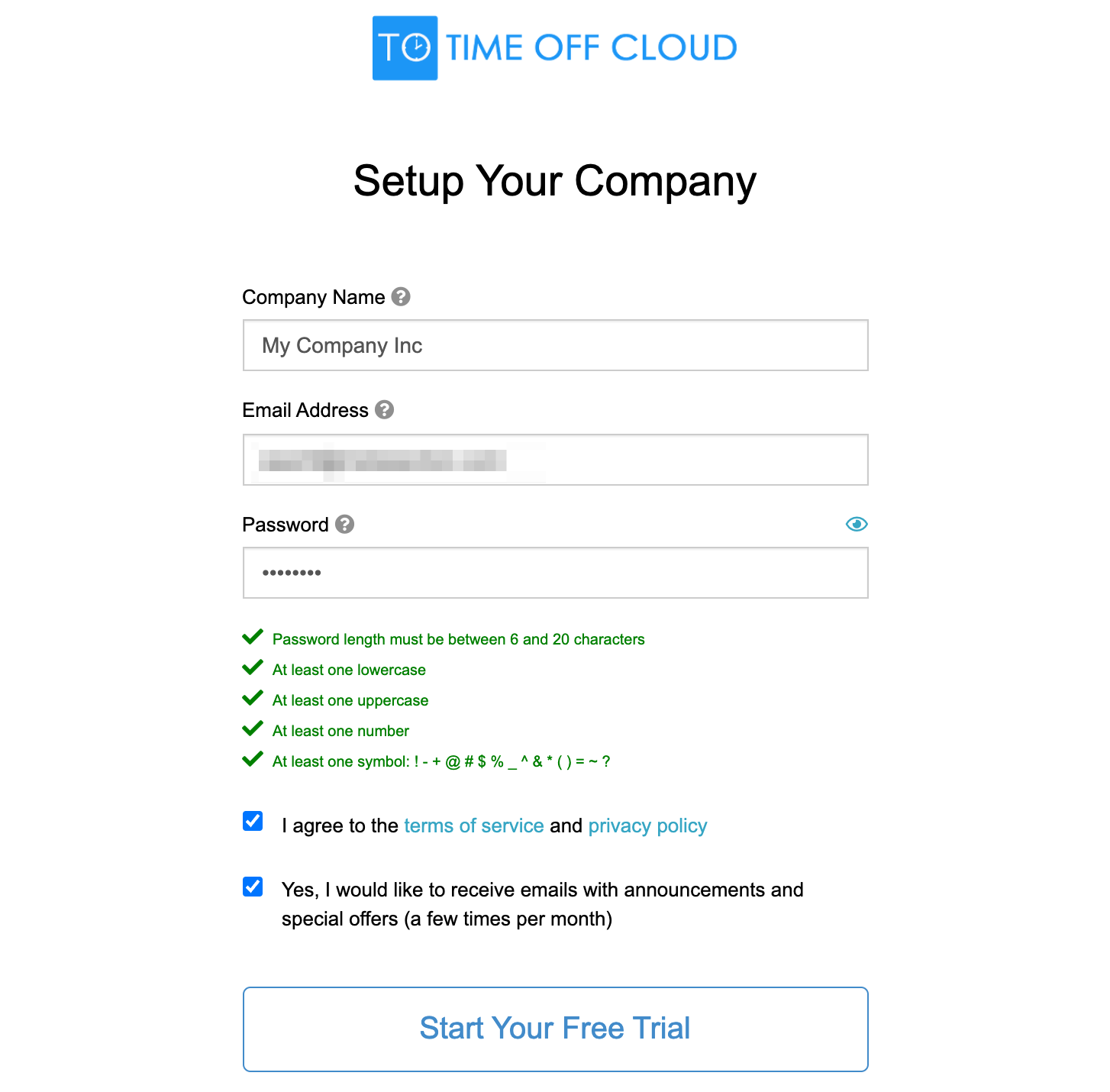
Enter your account details:
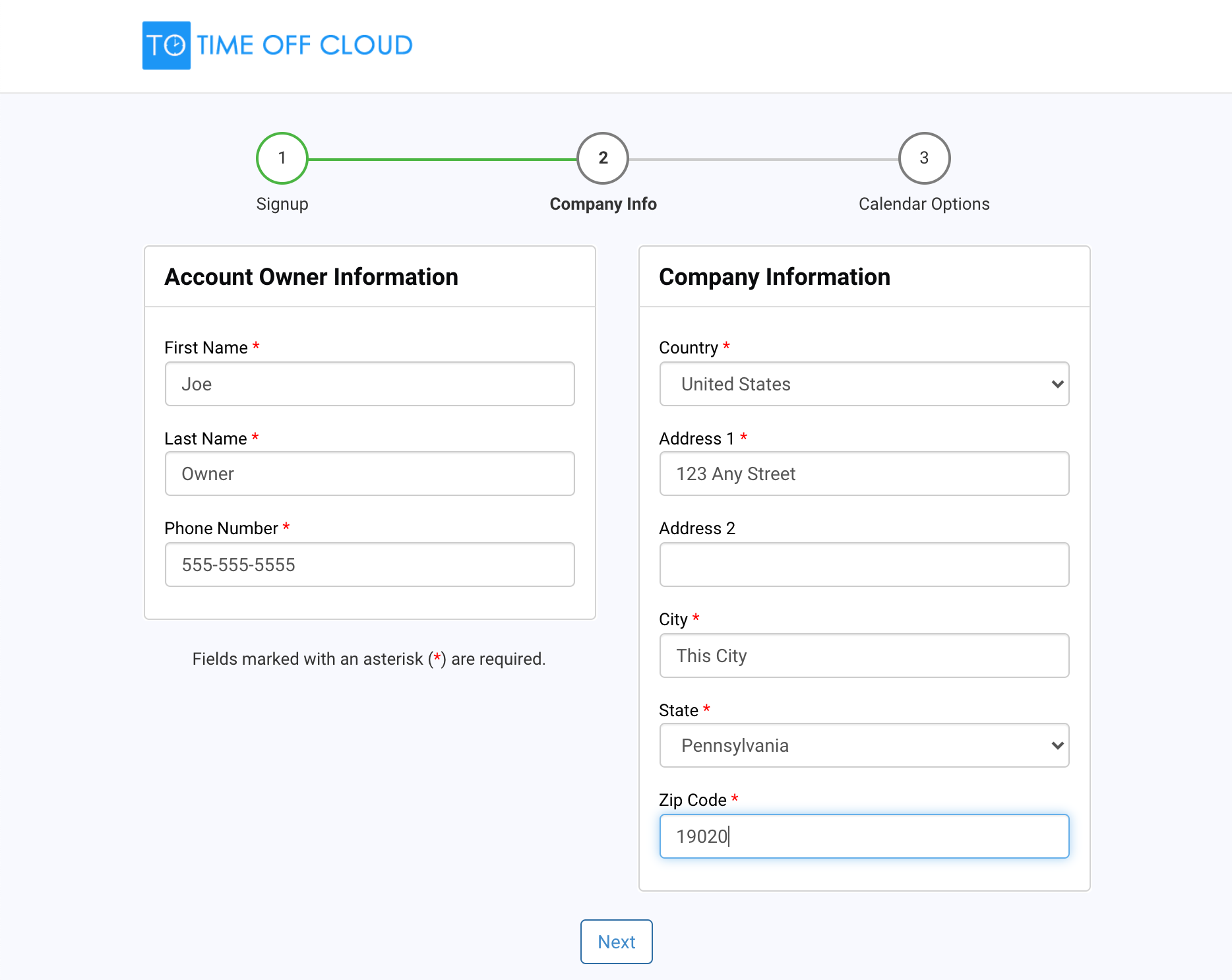
Clicking the "Next" button will bring you to a screen to set your company calendar options:
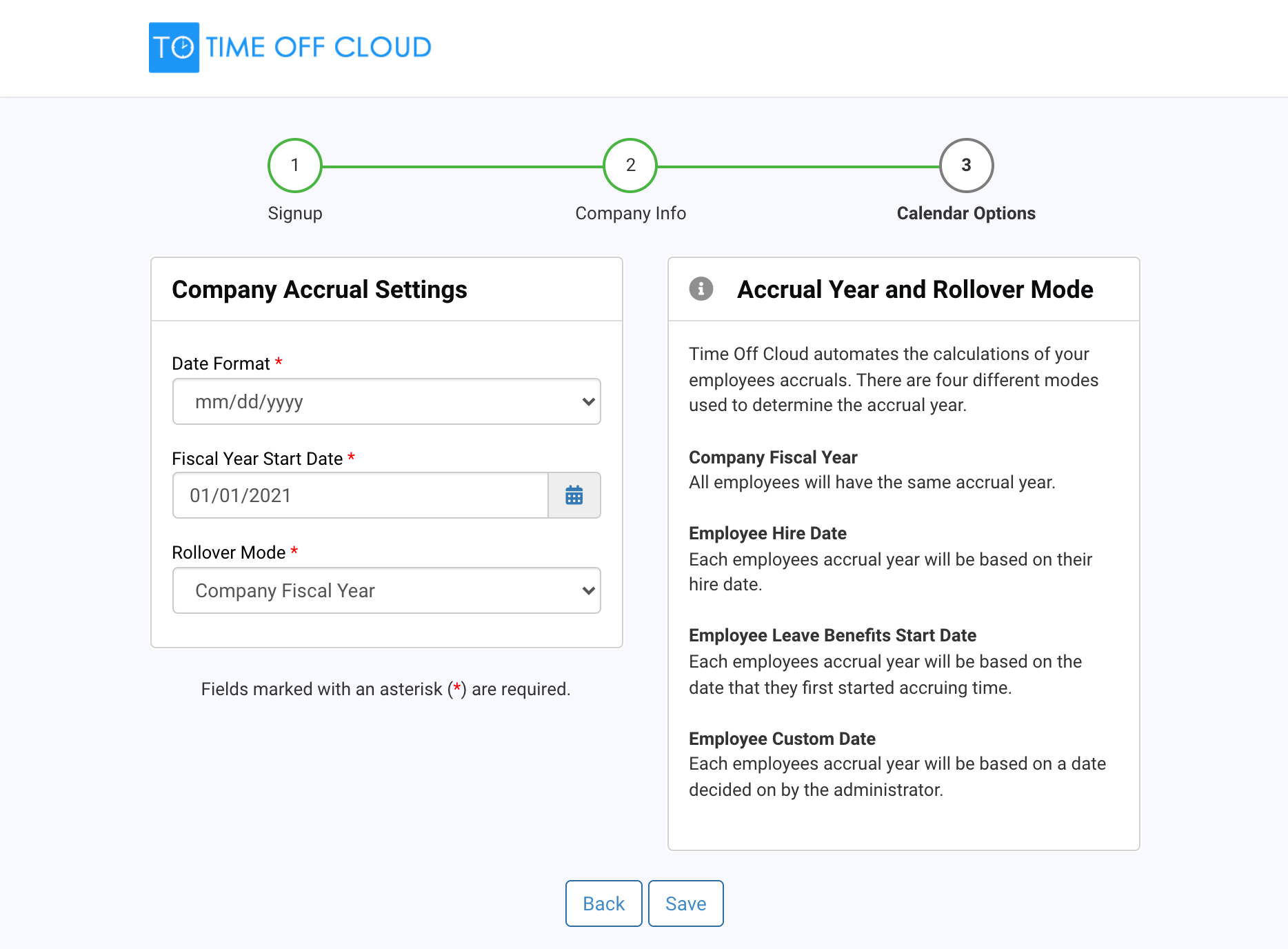
Choose the date format that you prefer, set your company's fiscal year start date, and choose your company's rollover mode which is used to determine the accrual year. There are four different modes to choose from: Company Fiscal Year, in which all employees will have the same accrual year, Employee Hire Date, in which each employee's accrual year will be based on their hire date, Employee Leave Benefits Start Date, in which each employee's accrual year will be based on the date that they first started accruing time, or Employee Custom Date, in which each employee's accrual year will be based on a date decided on by the administrator.
Click the "Save" button to continue.
You should now be directed to the Admin/Manager Dashboard page:
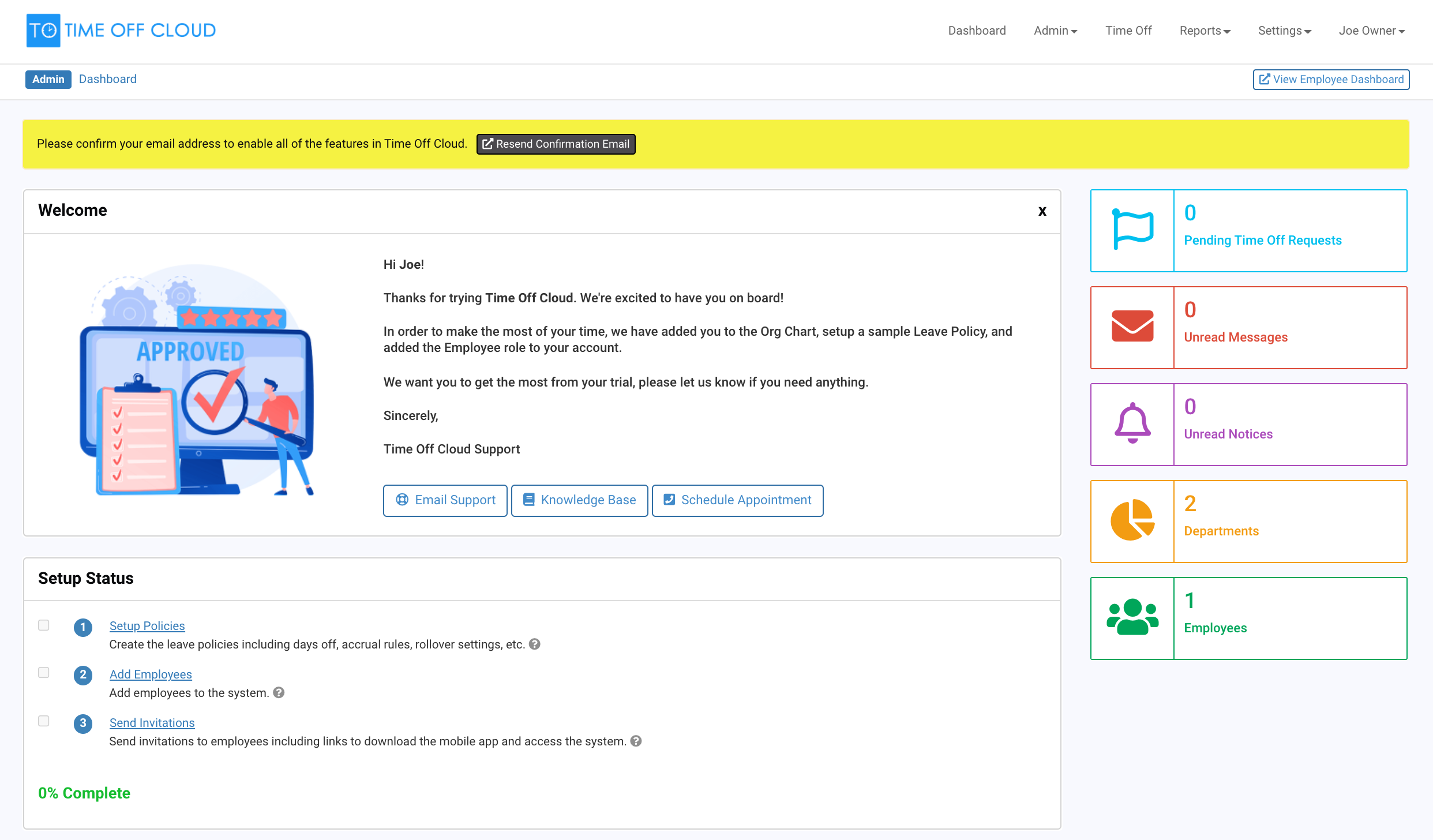
If you haven't done so already, be sure to click the "Confirm Account" button in the email that should be waiting in your inbox right now! (If it's not there, be sure to check your spam folders, and you can always request a new email be sent by clicking the box "Resend Confirmation Email," at the top of the Dashboard screen.)
Your next steps will include setting up your Leave Policies and your Employees.
-1.png?height=120&name=Time%20Off%20Cloud%20-%20Flat%20(720x136)-1.png)