From the Dashboard, the Settings->General Settings will take you to a screen that looks like this:
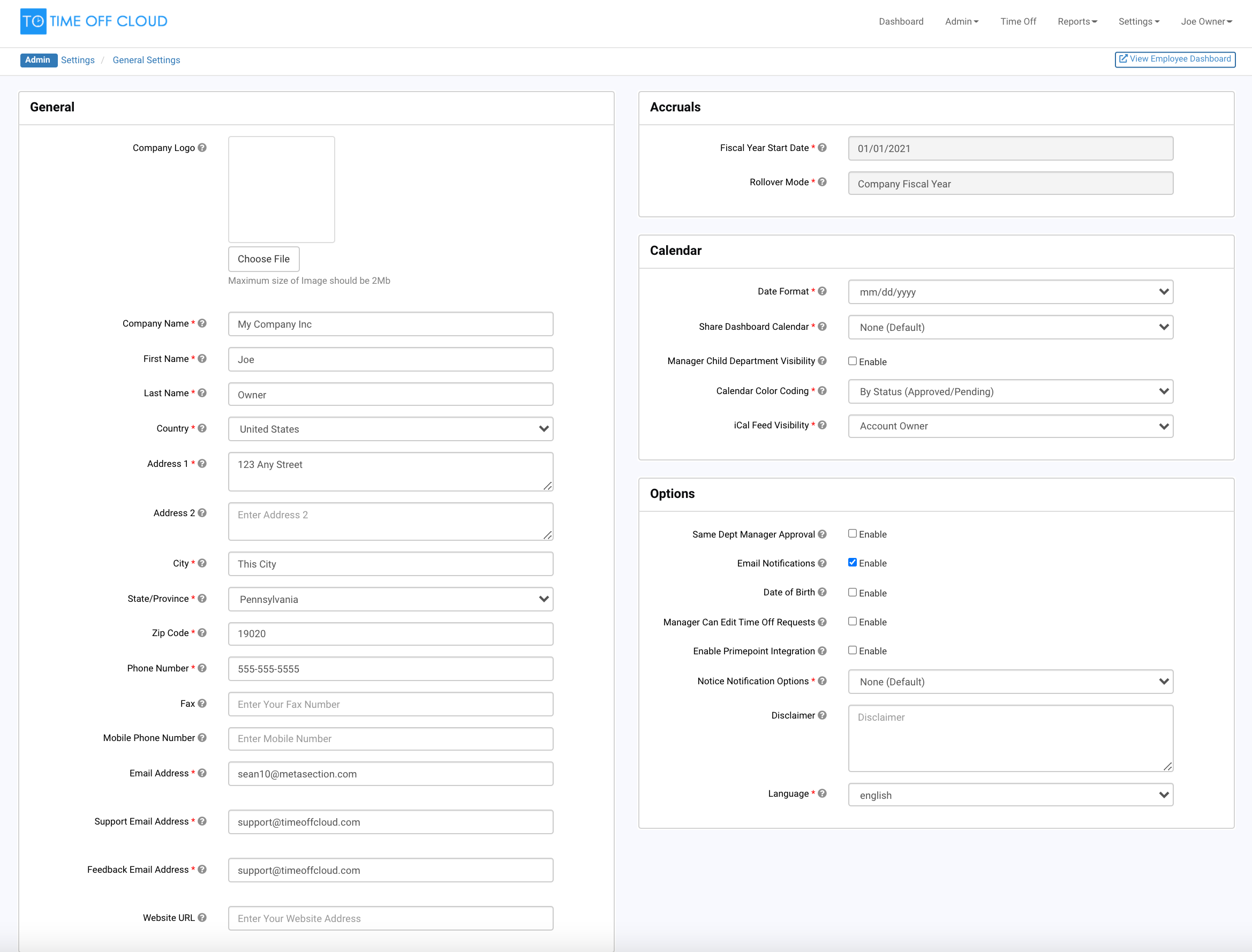
You will see that much of this information is pre-filled for you. Take a moment to read over each of these fields and supply all of the required (*) information, as well as any of the optional fields. One interesting setting to take note of is the “Share Dashboard Calendar.” By default, it is set to “None (Default).” That means that what is shown on the calendar is based on the manager and employee setup. The employee will only see their entries. The manager will only see their own entries and those people they manage. Changing this to “Between Department Employees” or “Between All Employees” will change the what people see.
When done, click the "Save" button.
-1.png?height=120&name=Time%20Off%20Cloud%20-%20Flat%20(720x136)-1.png)