Time Off Cloud has four types of accounts.
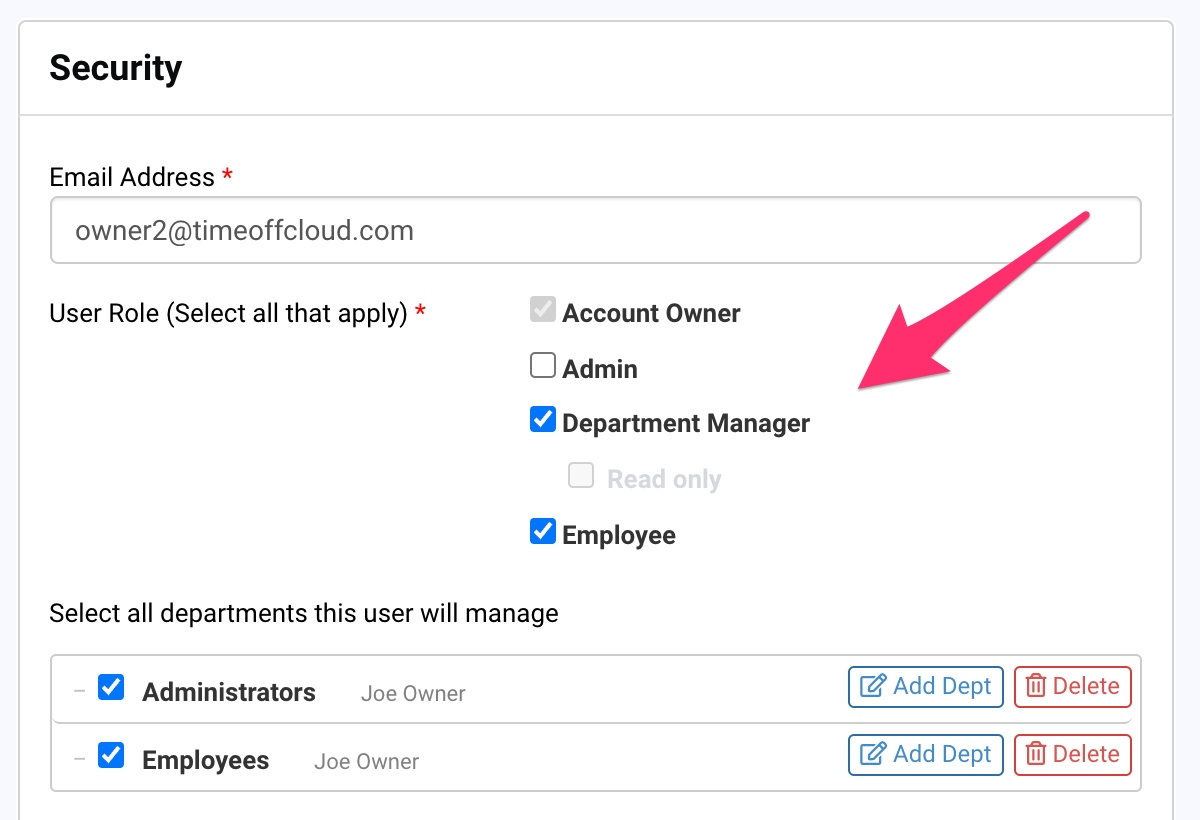
Account Owner
The Account Owner can do everything in the system. The Account Owner is a special type of Admin.
The Account Owner is the person that signs up for Time Off Cloud initially. They get all of the new account on-boarding messages.
There must be at least one Account Owner per account.
In order for the Account Owner to approve time for a department, they must be assigned the Manager Account Role in addition to their Account Owner role.
Admin
The Admin can do everything in the system.
Department Manager
The Department Manager can see their employees and manage their time off requests.
In order for a user to receive time off request emails, the user must be assigned the Department Manager Account Role and be setup to Manage a department.
Note: Time Off supports multiple managers per department.
Read Only Department Manager
A Read Only Department Manager can see employees in their departments and they will receive time off requests just like a Department Manager. Read Only Department Managers can not approve or decline time off reqeusts.
Employee
Employees can see their own account and can make time off requests.
In order for any individual including an Account Owner, Admin, or Manager to make time off requests, they must be assigned the Employee role.
A user must have the Employee role to be able to log into the Time Off mobile apps on iOS and Android.
-1.png?height=120&name=Time%20Off%20Cloud%20-%20Flat%20(720x136)-1.png)